Optimizing JavaScript-Heavy Websites for SEO: How Google Crawls and Renders JavaScript
As modern websites increasingly rely on JavaScript to deliver dynamic, interactive experiences, understanding how Google crawls, renders, and indexes JavaScript content is critical for SEO success. Unlike static HTML content, JavaScript adds complexity to search engine processes, impacting visibility if not properly optimized.
In this comprehensive guide, we’ll delve into how Google handles JavaScript, the challenges it presents, and proven strategies to optimize JavaScript-heavy websites for search engines.
1. Understanding How Google Crawls JavaScript
Googlebot follows a multi-step process to access JavaScript content:
- Crawling:
Googlebot discovers JavaScript resources through internal and external links. This involves scanning the site’s structure, including sitemaps and internal links, to identify files requiring execution.
- Rendering:
The content is executed and rendered as it would appear in the browser. Googlebot utilizes its rendering engine, based on Chromium, to replicate the user experience.
- Indexing:
Rendered content is analyzed and stored in Google’s index. Only the successfully rendered and relevant content is included in search rankings.
Key Insights:
Googlebot uses Chromium for rendering, which is periodically updated to support new web standards.
JavaScript rendering requires additional resources compared to static content, increasing crawl and index time.
Rendering delays can cause content to be indexed later than HTML elements, impacting time-sensitive updates.
2. Common Challenges with JavaScript SEO
A. Delayed Indexing
JavaScript content requires rendering before indexing, causing potential delays.
- Impact:
Time-sensitive content may not appear promptly in search results, affecting visibility for new or updated pages.
- Cause:
Over-reliance on client-side rendering.
- Solution:
Pre-render critical content or use server-side rendering to expedite indexing.
- Tools:
Google Search Console’s Coverage Report to monitor indexing status.
B. Blocked Resources
Misconfigured
robots.txt
files can block JavaScript resources.
- Impact:
Incomplete page rendering and indexing, as critical resources like CSS and JS might be inaccessible.
- Cause:
Improper Disallow directives.
- Solution:
Review and update robots.txt to permit essential files.
- Tools:
Google Search Console’s URL Inspection Tool to verify resource accessibility.
C. Dependency on Client-Side Rendering
Client-side rendering (CSR) depends on browser execution.
- Impact:
Googlebot may miss dynamically generated content if JavaScript execution fails.
- Cause:
Scripts dependent on delayed or asynchronous loading.
- Solution:
Implement server-side rendering (SSR) or hybrid rendering approaches.
- Tools:
Puppeteer or Rendertron to simulate Googlebot behavior.
D. Poor Performance Metrics
JavaScript can slow down loading times, affecting Core Web Vitals.
- Impact:
Lower rankings and poor user experience.
- Cause:
Bloated or unoptimized JavaScript files.
- Solution:
Optimize JavaScript files through minification, compression, and lazy loading.
- Tools:
Lighthouse for performance analysis.
E. SEO Testing Challenges
Dynamic content often goes untested.
- Impact:
Invisible or incomplete content indexing.
- Cause:
Lack of specialized JavaScript SEO testing tools.
- Solution:
Use tools like Screaming Frog with JavaScript rendering enabled.
Insight:
SellThru helps businesses tackle these challenges with AI-driven SEO strategies that ensure JavaScript-heavy websites are accessible to search engines.
3. Best Practices for Optimizing JavaScript SEO
1. Implement Server-Side Rendering (SSR)
SSR renders content on the server rather than the client.
- Benefit:
Immediate content visibility for search engines and faster indexing.
- Strategy:
Use frameworks like Next.js and Nuxt.js to simplify SSR.
- Key Insight:
SSR reduces the reliance on JavaScript execution by Googlebot.
2. Use Dynamic Rendering
Dynamic rendering serves static HTML to bots while delivering JavaScript to users.
- Benefit:
Simplifies content delivery for search engines, especially for SPAs.
- Tool:
Puppeteer or Rendertron for efficient implementation.
- Best Practice:
Regularly test dynamic rendering output.
3. Optimize JavaScript Performance
JavaScript efficiency directly impacts Core Web Vitals.
- Actions:
Minify code, defer non-critical scripts, and use lazy loading techniques.
- Outcome:
Faster load times and improved user engagement.
- Tools:
Webpack and Rollup for bundle optimization.
4. Ensure Crawlability
Googlebot must access JavaScript resources.
- Check:
Review robots.txt and meta robots tags to ensure accessibility.
- Tool:
Google Search Console’s URL Inspection Tool provides detailed crawl insights.
- Strategy:
Use rel=”nofollow” judiciously to guide crawl behavior.
5. Leverage Structured Data
Include schema markup to help Google understand dynamic content.
- Implementation:
Use JSON-LD format for compatibility.
- Benefit:
Enhances eligibility for rich results and featured snippets.
- Tip:
Monitor schema performance using the Rich Results Test.
4. Tools for JavaScript SEO Analysis
- Google Search Console:
Identifies crawling and indexing issues with JavaScript resources.
- Lighthouse:
Analyzes performance, accessibility, and SEO, providing insights into JavaScript execution.
- Screaming Frog SEO Spider:
Crawls websites to evaluate JavaScript rendering and crawlability.
- Chrome DevTools:
Assesses site performance, highlighting render-blocking scripts.
- JetOctopus:
Specialized in JavaScript SEO auditing, especially for large sites.
- DeepCrawl:
Monitors how JavaScript affects content visibility over time.
5. Case Studies: JavaScript SEO in Action
Case Study 1: E-commerce Platform
Challenge:
Poor indexing of product pages. Solution:
Implemented SSR and streamlined JavaScript execution. Results:
- Crawl Rate:
Increased by 40%.
- Sales Growth:
25% rise in organic sales.
- Learning:
Googlebot’s crawling frequency improved after optimizing lazy-loaded content.
Case Study 2: SaaS Website
Challenge:
Decline in organic traffic for marketing pages. Solution:
Pre-rendered content and optimized JavaScript performance. Results:
- Traffic:
35% increase within three months.
- Conversion Rate:
Improved by 20%.
- Learning:
Adjusting the JavaScript framework enhanced Googlebot’s performance.
Insight:
SellThru’s experience across diverse industries helps businesses identify and resolve JavaScript-related SEO issues effectively.
6. Advanced JavaScript SEO Techniques
1. Critical Rendering Path Optimization
Identify and prioritize critical resources that impact initial load time.
Optimize resource delivery through deferred and async attributes.
Monitor performance using Core Web Vitals metrics.
2. Pre-rendering for Dynamic Content
Use pre-rendering for frequently changing content.
Tools like Prerender.io and Rendertron assist with dynamic rendering.
Test outcomes with Google Search Console’s URL Inspection tool.
3. Hybrid Rendering Approaches
Combine server-side and client-side rendering based on content type.
Dynamic rendering enhances flexibility.
Monitor user experience across devices.
4. Real-Time Monitoring
Set up alerts for changes in indexing status.
Analyze crawl logs using log analysis tools.
Cross-reference crawl frequency with traffic patterns.
5. JavaScript Resource Splitting
Split large JavaScript files into smaller chunks to improve loading.
Use code-splitting techniques with Webpack.
Monitor bundle sizes post-deployment.
7. Future Trends in JavaScript SEO
- AI-Driven Indexing:
Enhanced machine learning models for better content interpretation, reducing indexing delays.
- Increased Use of WebAssembly:
Faster execution of complex applications, enhancing performance for rich web applications.
- Progressive Web Apps (PWAs):
Continued growth in PWA optimization as mobile traffic increases.
- Interaction-to-Next-Paint (INP):
Google’s evolving performance metric will influence rankings.
- Headless Browsers:
More widespread use of tools like Puppeteer for SEO audits and rendering testing.
Key Takeaways
JavaScript adds complexity to SEO but can be optimized effectively.
Googlebot relies on rendering to process JavaScript-heavy content.
Implementing SSR, dynamic rendering, and performance optimizations improves indexability.
Tools like Google Search Console and Lighthouse provide essential performance insights.
SellThru’s AI-powered SEO services help businesses navigate JavaScript challenges for better search visibility.
What’s Next: Core Web Vitals Beyond 2025 – New Metrics That Could Impact Rankings
In the next chapter, we’ll explore:
New Core Web Vitals metrics.
How performance optimization strategies will evolve.
Actionable steps to prepare for algorithm changes.